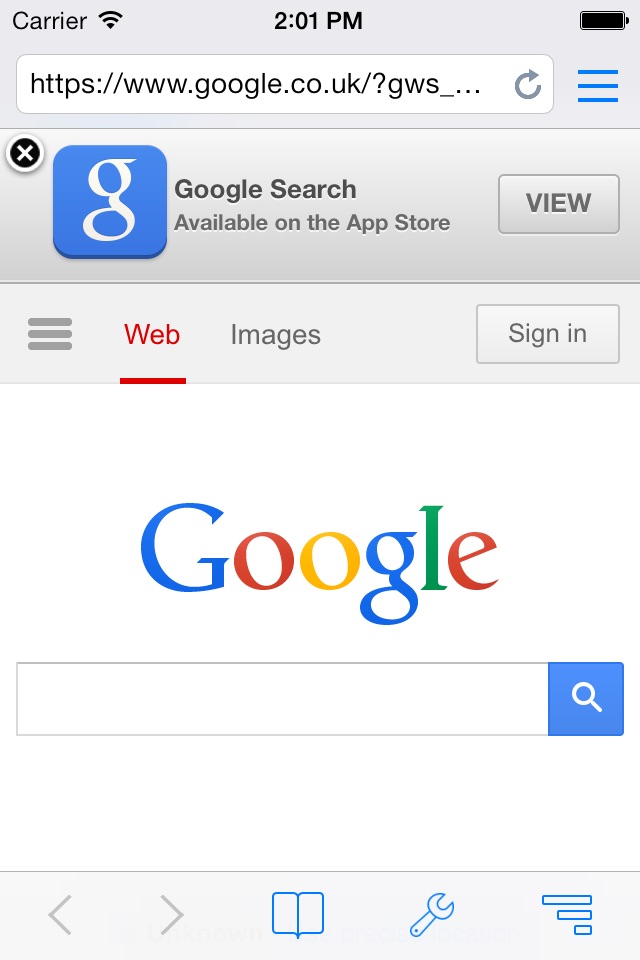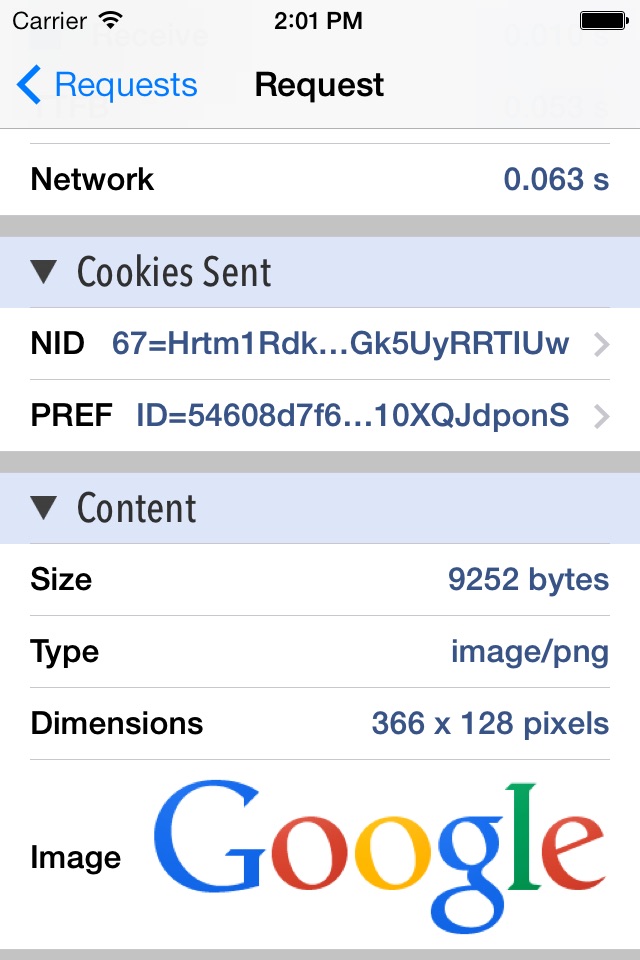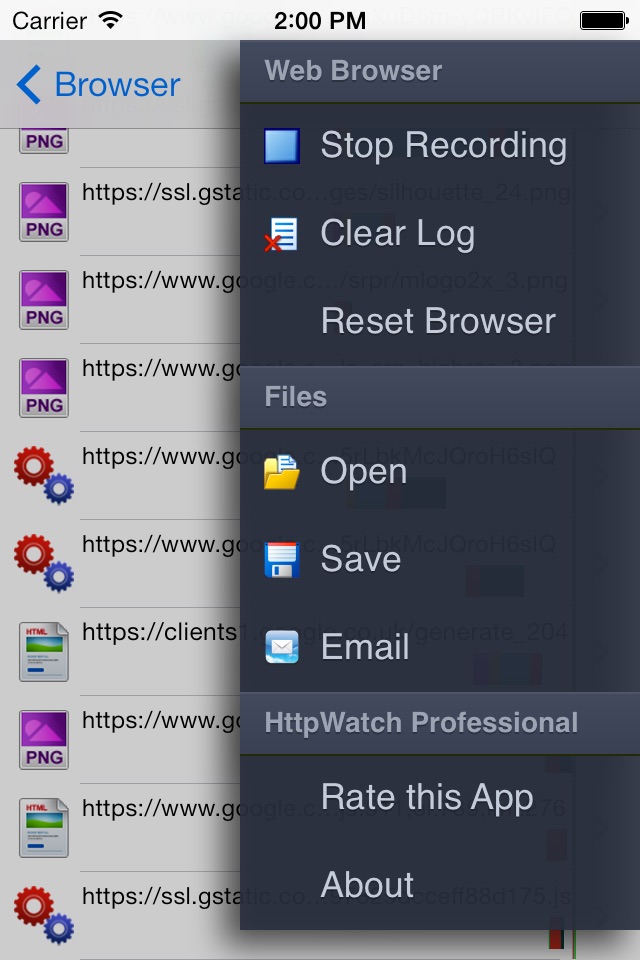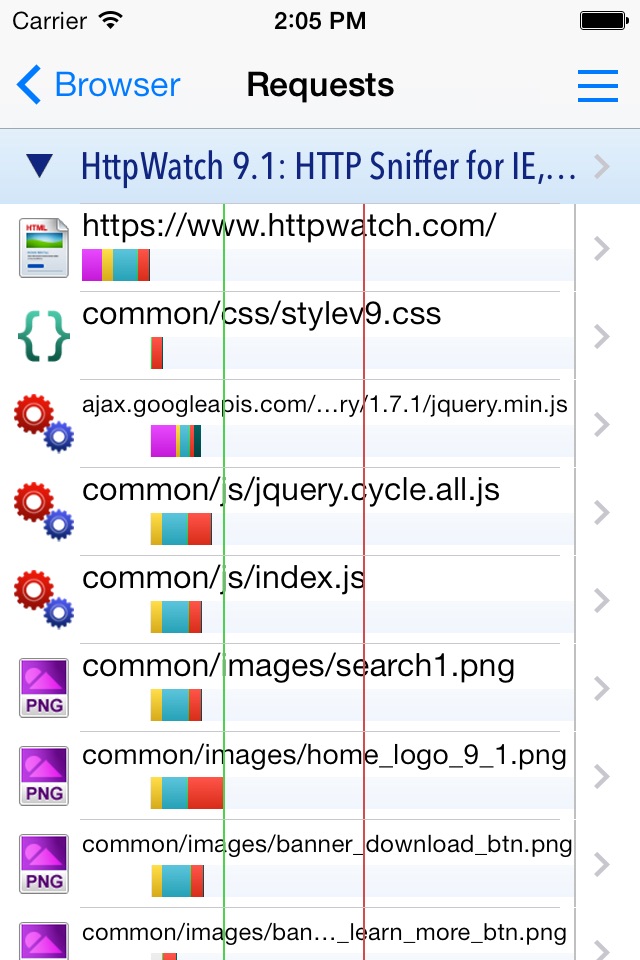
HttpWatch Professional app for iPhone and iPad
Developer: Simtec Limited
First release : 13 Jun 2013
App size: 12.41 Mb
HttpWatch is the ultimate HTTP sniffer for monitoring and optimizing web pages. It shows cookies, headers, content, query strings, POST values and low level request/response streams for HTTP and HTTPS.
Comments about the HttpWatch app on Twitter:
"Dream come true: @HttpWatch waterfall charts on iPhone!.."
"Awesome! @HttpWatch now available on iPhone"
"... In 1 week of using it Ive saved 2 hours of debugging time. Its more than paid for itself. But I do a lot of perf mobile analysis."
GENERAL FEATURES
-View headers, status codes, timings, compression, POST values, query strings
-Displays time charts that break down the steps of each request (e.g. DNS Lookup, Connect, etc) and records their timings
-Works with HTTPS without having to modify security settings
-Examine byte for byte the data sent to and received from the web server
-View the textual or image content downloaded with each request
-Quickly find the underlying error code for requests that are failing to load correctly on a web page
-Supports both iPad and iPhone
LOG FILES
-Saves log files in a HWL (HttpWatch) and HAR (HTTP Archive) format that can be viewed in HttpWatch for Windows and other tools
-Share log files with users and customers who have the Basic App. Anyone can record a HWL file with the Basic app which they can then send you for full analysis in the Professional App
-Log files can be saved locally or attached to emails
-Transfer log files to your PC or Mac by connecting your device to iTunes and then copying from the files section of this app
-Fully Supports iCloud Drive on iOS 8 and later allowing easy access to files from other iOS devices, Macs and Windows PCs
INTEGRATES WITH OTHER APPS
-Open log files in the HttpWatch app from built-in apps like Mail or from third party apps such as Dropbox
-Open URLs in HttpWatch by using hwhttp: or hwhttps: custom URLs.. For example, this can be used to open the currently viewed page in Safari by prefixing the URL with hw